
What's the goal of your website? That's the first question you should ask yourself before starting your web design. Establishing a clear goal will help you decide which things are most important and which are not important at all.
Over the years I've built literally hundreds of websites. During that time I've found there are pretty much only three different things people are trying to achieve with their website.
Sell products, sell services, or convey information.
In reality every website is a little bit of all three of these. But for the sake of putting first things first you should really decide which of those is your primary goal. For example if your goal is to sell a product on your website you should focus on saying exactly what the product is and why people should want it.
Let me give you an example. Let's say you're selling a single cup coffee maker. It would be a good idea to have a clutter free home page with the a photo of your product front and center with a headline above it that reads like a newspaper. The headline should say exactly what the product is and why someone would want it. Below your photo you might want three sections that share the biggest benefits of buying the coffee maker.
Here's a screenshot that shows what I'm talking about. Notice there's a headline, a large photo of the product, followed by three main benefits of using the product. Notice there is also a clear 'call to action'. In this case it's a button inviting people to 'Shop Now'. The call to action should answer the question 'What's next?'.
If you're selling a service the process is similar but instead of having a call to action that invites people to shop you may want to invite people to get an estimate or quote for a job. You could then use the form app to create a custom form on your website. Just remember the more information you ask for on your form the less likely someone is to complete the form.
Below I've included an example of a good layout if you're selling a service. Notice the service is near the top of the page and there is a directive above the form.
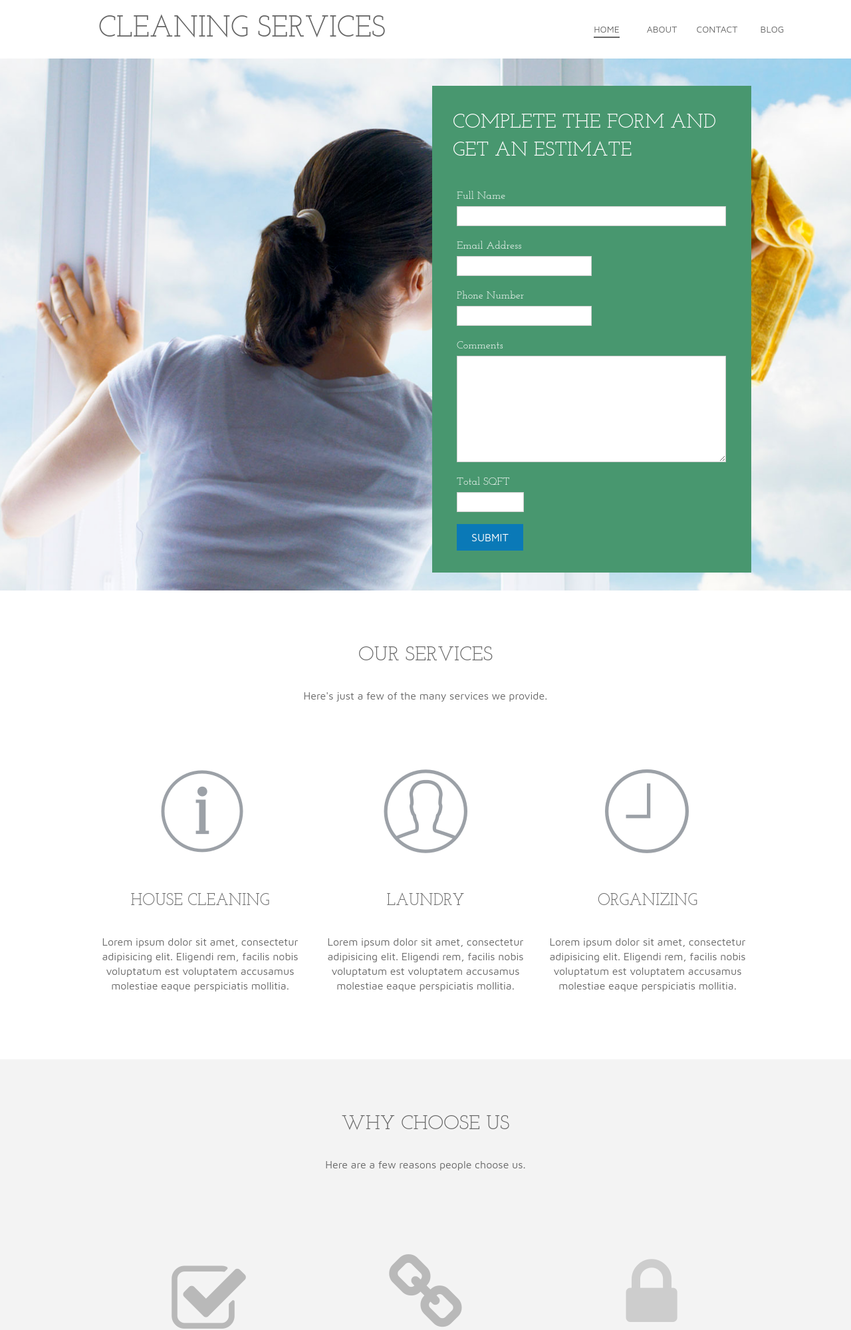
When the goal of your website is to convey information it's still important to have a clear headline. After all, studies show someone will only view your site for a few seconds to determine whether it contains the information they're looking for before clicking on the back button.
When creating an information site you need to think of your information as your product. So you still need to think about which information is most important to convey. You then want to prioritize that information. For example you may want to have recent news front and center on your homepage.
Another great feature of WebStarts you can use to convey information is the blog app. The blog app will allow you to focus on writing content as opposed to design. Normally, when using the WebStarts editor you'd place text boxes on your page and then type into those text boxes. When you have a lot of content to write that process can be tedious. And that's what makes the blog app a good solution when you have a lot of text content to create.
The bottom line, once you've determined the goal of your website it's a lot easier to plan and create content for it. Remember in general to focus on making a concise headline, a clear call to action, and answer the 'why' questions.
If you haven't already done so you can get started creating a free website by visiting WebStarts.com.