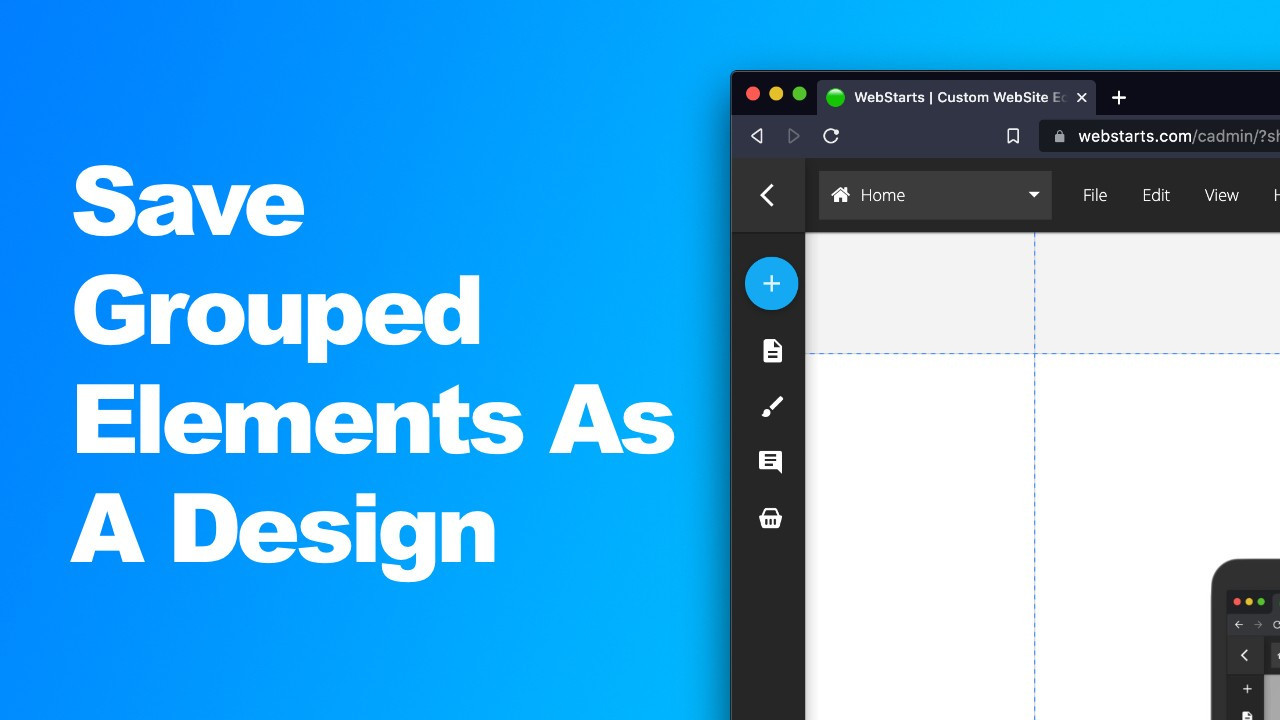
Introducing a new feature that makes it easier to create a unique, one of a kind, website with WebStarts. Now you can save groups of elements as a single design element that can be used over and over again without having to painstakingly recreate it.
To use this new feature follow these easy steps.
Step 1:
Drag your base design element onto your page. This can be a shape, a strip, or a strip with columns.
Step 2:
Attach additional design elements like text, images, and buttons to your base element.
Step 3:
Click the save icon on the toolbar when you grouped element are selected.
Step 4:
Your saved design will appear in the sidebar under the Designs> My Designs. From there you can re-use your saved design by dragging it onto the page.
Be original. Create your very own custom website at WebStarts.com.