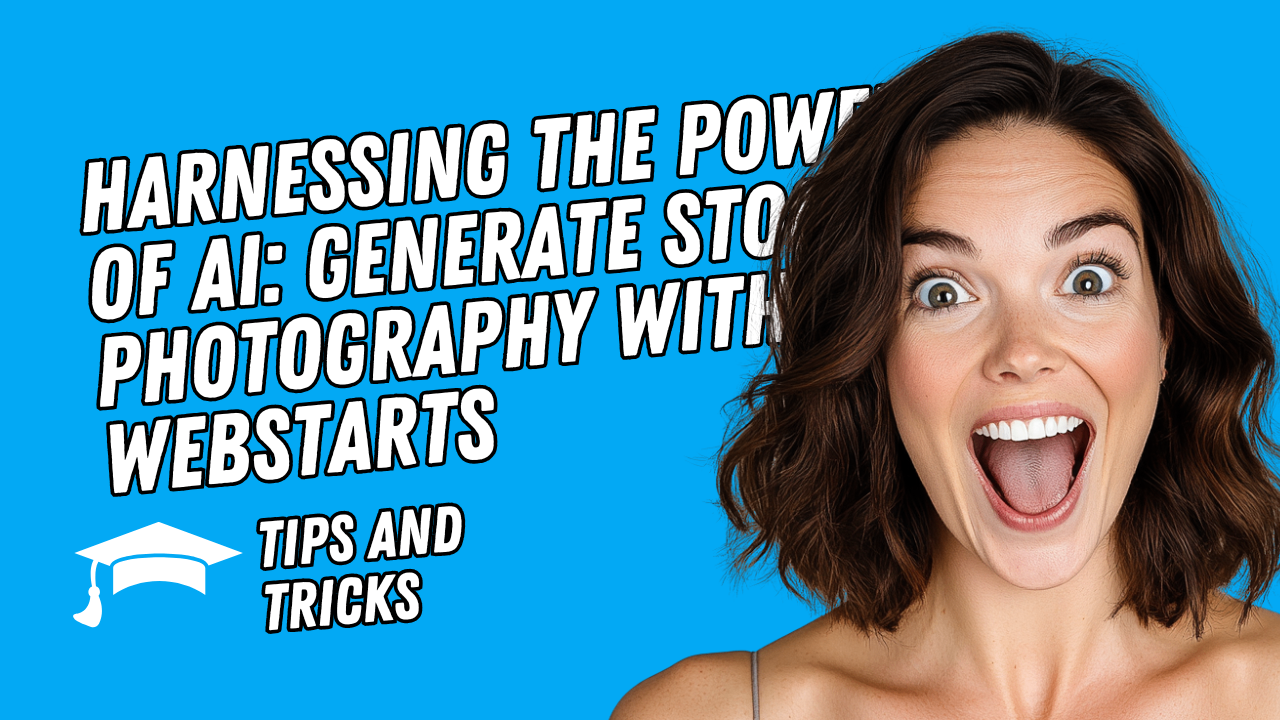
### Harnessing the Power of AI: Generate Stock Photography with WebStarts
In today’s fast-paced digital world, having access to high-quality visuals is essential for building an engaging website or crafting compelling marketing materials. Fortunately, WebStarts, a versatile website-building platform, offers an incredible AI-powered feature that takes the hassle out of sourcing images: the ability to generate stock photography. Even better? You can use these AI-generated images freely across your website and marketing campaigns without worrying about licensing restrictions or copyright concerns.
Let’s dive into how this feature works, why it’s a game-changer, and how you can start using it today to elevate your online presence.
#### Why AI-Generated Stock Photography Matters
Stock photography has long been a go-to solution for businesses, bloggers, and creators who need professional-grade images without the time or expense of hiring a photographer. However, traditional stock photo libraries can come with limitations—licensing fees, usage restrictions, or simply not finding the *exact* image you envision. With WebStarts’ AI-powered stock photography tool, those barriers disappear. You get custom-generated images tailored to your needs, ready to use for any project, whether it’s your website, social media posts, or print marketing materials.
The best part? It’s incredibly easy to use, even if you’re not tech-savvy. Let’s walk through how it works and explore some practical applications.
#### How to Generate Stock Photography with WebStarts
Creating your own AI-generated stock photos in WebStarts is a breeze. Here’s a step-by-step guide to get you started:
1. **Log In and Select Your Site**
Begin by logging into your WebStarts account. Once you’re in, choose the website you’d like to add photography to.
2. **Open the Page Editor**
Navigate to the page where you want to insert an image and load the page editor.
3. **Add an Image**
Click the option to insert an image onto your page.
4. **Access the AI Image Tab**
In the image insertion menu, look for the “AI Image” tab and select it.
5. **Enter Your Description**
Here’s where the magic happens. Type in a few keywords or a detailed description of the image you want to generate. For example, “sunset over a serene lake” or “modern office with diverse team working.” The more specific you are, the better the results!
6. **Generate and Iterate**
After a few moments, the AI will produce two stock photos based on your input. If they’re not quite perfect, tweak your description and try again until you get exactly what you need.
That’s it! In just a few clicks, you’ll have unique, high-quality stock photos ready to enhance your project.
#### Creative Uses for AI-Generated Stock Photography
The possibilities with WebStarts’ AI-generated images are endless. Here are a few ways you can put this powerful tool to work:
1. **Boost Your Marketing Materials**
Need eye-catching visuals for a flyer, brochure, or social media ad? Generate stock images that align perfectly with your brand’s style and message.
2. **Enhance Your Website**
From blog headers to product pages, custom AI-generated photos can make your site stand out without the cost of professional photography.
3. **Experiment with Unique Concepts**
Have a niche idea that’s hard to find in traditional stock photo libraries? Use the AI to bring your vision to life with a detailed prompt.
#### Tips for Success: Crafting the Perfect Prompt
To get the most out of WebStarts’ AI image generator, it’s all about the prompt. Keep it simple yet descriptive—think of it as giving directions to a friend. For example:
- Instead of “dog,” try “golden retriever playing in a sunny park.”
- Instead of “office,” go for “bright, modern office with employees collaborating.”
If the first result isn’t quite right, don’t hesitate to iterate. Adjust your wording, add more details, or simplify your request until the AI nails it.
#### Why WebStarts Stands Out
What makes WebStarts’ AI-generated stock photography feature so special is its seamless integration into the platform and its flexibility. You’re not just limited to your website—these images are yours to use across all your marketing efforts. Plus, since they’re generated by AI, you’re getting truly original content that doesn’t come with the baggage of traditional stock photo licensing.
#### Get Started Today
Ready to take your website or marketing materials to the next level? With WebStarts’ AI-powered stock photography tool, you’re just a few clicks away from stunning, custom visuals. Log in, experiment with some prompts, and watch your creative ideas come to life—no photography skills required.
AI is transforming the way we create, and WebStarts is putting that power right at your fingertips. Give it a try and see how easy it is to generate stock photography that’s as unique as your vision!